Transparent borders in Fireworks
by Mikko Vartio
How to edit the stroke opacity
So you want to have box with solid fill and semi-transparent borders? Adobe Fireworks does not currently have a insant hands-on access to adjust the opacity of borders (aka Strokes). However the functionality for opacity control is there - it is just hidden.
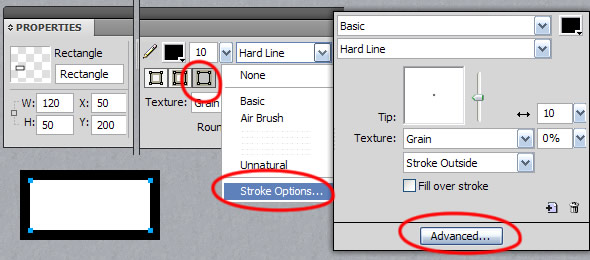
Use the Rectangle tool to draw a box on the canvas and add any Stroke-preset to the rectangle. For this example, I'm going to use Basic / Hard Line. Make sure you got the stroke position as align Outside.
After adding the stroke, go to the Stroke Options in stroke presets dropdown-menu. In Stroke Options, proceed to the Advanced settings.
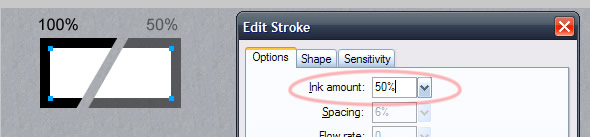
While in the Advanced settings, you will notice the Ink Amount as the first parameter. By adjusting this setting, you gain %-control to the opacity of the stroke. Enter your desired value, hit Ok and you are done!
Opacity control for stroke/border is available all across Fireworks objects such as Texts, Paths, Autoshape and so on.
For quick access for adding border opacity, you can save semi-transparent stroke as style.
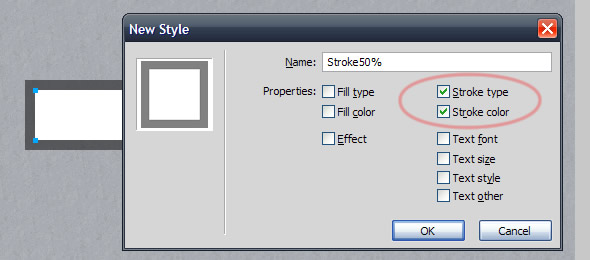
While saving the new style, make sure you select only the parameters which affect stroke and leave fill/font-styles unselected.
Alternative method
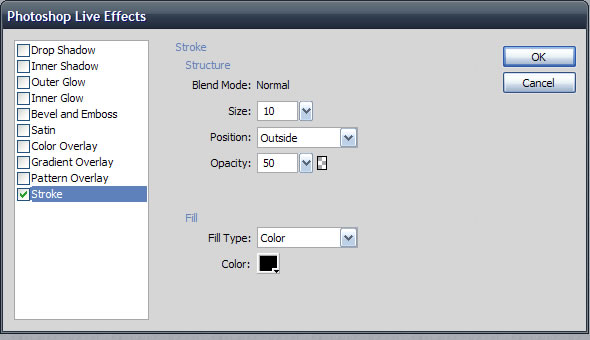
You can also add the stroke with Photoshop Live Effects which has build-in opacity-control. The downside of this method is the lack of presets - You will only access to one type of stroke which resembles the Basic / Soft Rounded - preset.
For experimental usage, you can have double-strokes if you turn on stroke at PS Live effects and add a normal stroke via FW Properties Inspector.
What about opacity for FILL instead of Stroke?
To set opacity for fill (without altering the opacity of the object), just change fill-type to Linear Gradient and set the both gradient nodes with the same color and the same transparency.







things are much easier in cs5 and cs6 :)
jackluu (15/06/2012 09:26:10)